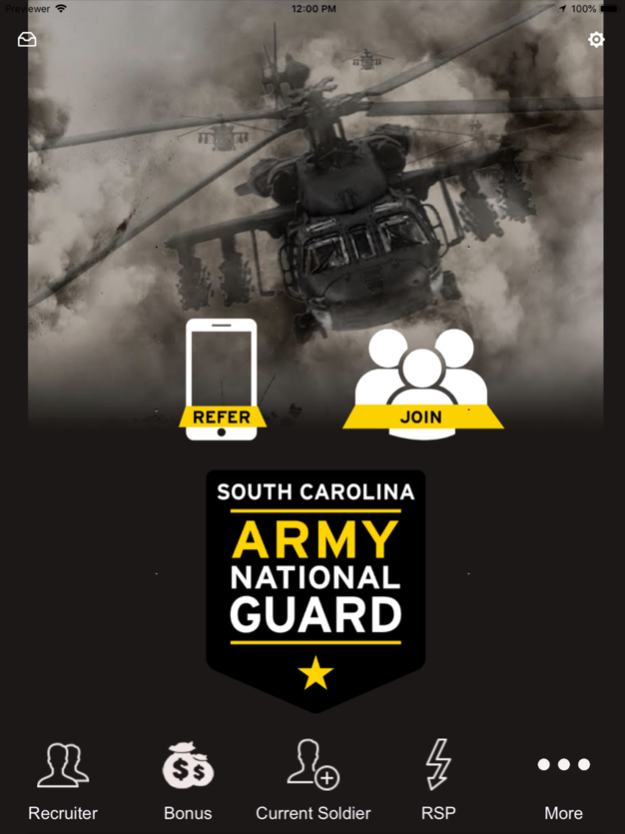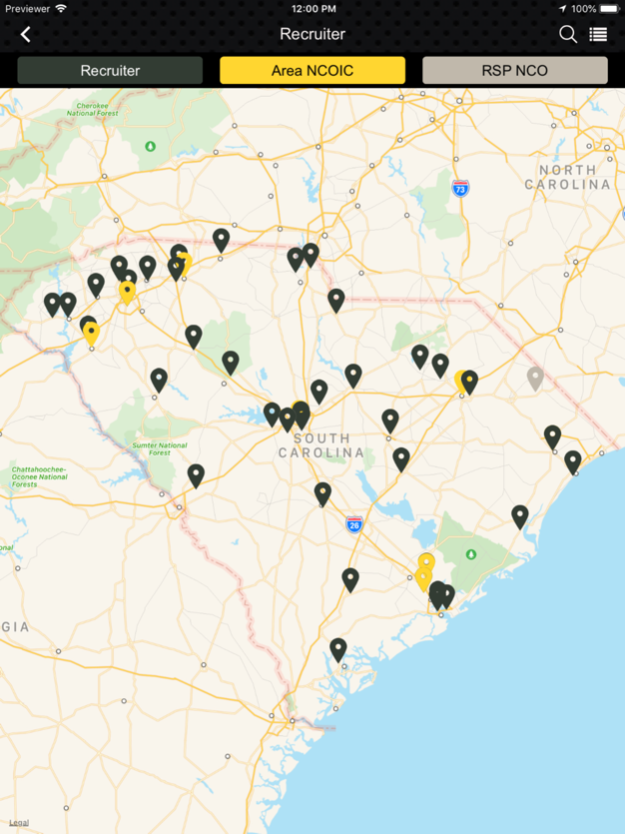South Carolina National Guard 1.5
Free Version
Publisher Description
The South Carolina National Guard Soldiers serve both community and country. Our versatility enables us to respond to domestic emergencies, overseas combat missions, counter-drug efforts, reconstruction missions and more. The Guard always responds with speed, strength and efficiency, helping to defend American freedom and ideals.
As a Guard Soldier, your primary area of operation is your home state. Any governor or the president himself can call on the Guard at a moment’s notice. Typically, Guard Soldiers live at home, where they can be near friends and family while holding a civilian job. Drill is scheduled just one weekend each month. Two-week Annual Training takes place once each year.
May 19, 2019
Version 1.5
Use our app to:
- Find a recruiter
- Learn about eligibility, careers, & benefits
- Watch Guard TV
- Send in pictures & audio clips
- Connect via social media
- Check out upcoming events
- Post to our community message board
- and more!
About South Carolina National Guard
South Carolina National Guard is a free app for iOS published in the Food & Drink list of apps, part of Home & Hobby.
The company that develops South Carolina National Guard is South Carolina Army National Guard. The latest version released by its developer is 1.5.
To install South Carolina National Guard on your iOS device, just click the green Continue To App button above to start the installation process. The app is listed on our website since 2019-05-19 and was downloaded 3 times. We have already checked if the download link is safe, however for your own protection we recommend that you scan the downloaded app with your antivirus. Your antivirus may detect the South Carolina National Guard as malware if the download link is broken.
How to install South Carolina National Guard on your iOS device:
- Click on the Continue To App button on our website. This will redirect you to the App Store.
- Once the South Carolina National Guard is shown in the iTunes listing of your iOS device, you can start its download and installation. Tap on the GET button to the right of the app to start downloading it.
- If you are not logged-in the iOS appstore app, you'll be prompted for your your Apple ID and/or password.
- After South Carolina National Guard is downloaded, you'll see an INSTALL button to the right. Tap on it to start the actual installation of the iOS app.
- Once installation is finished you can tap on the OPEN button to start it. Its icon will also be added to your device home screen.